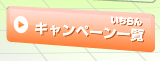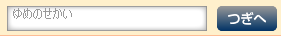Pikachu skin (this event will last until Jan. 31, 2011)
 Go to www.pokemon-gl.com. Log in and then click on the orange button on the righthand side of the page.
Go to www.pokemon-gl.com. Log in and then click on the orange button on the righthand side of the page.
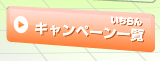
Click on the following entry:

Go to www.pokemon-sp.jp/pgl-sp/. [VOTING IS NOW CLOSED! The next two steps will not work.]
Search for the Pokemon you want to vote for (it's Japanese name, of course-- or click on the picture of it) and then click the vote button. You can find a full list of Japanese Pokémon names here.

Choose your gender (left = male, right = female) and age (0-9. 10-14, 59-19, 20s, 30+) and click the vote button.

Copy the phrase in red saying "ゆめのせかい" (yume no sekai, dream world) and paste it in to the box mentioned in step #2 back on www.pokemon-gl.com. Click the "next" button.

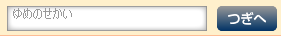

Navigate to the Customize page (red pokéball).

Choose the Pikachu skin and click the orange button to apply! Your skin will be applied the next time you sync your game to Global Link.

 Go to www.pokemon-gl.com. Log in and then click on the orange button on the righthand side of the page.
Go to www.pokemon-gl.com. Log in and then click on the orange button on the righthand side of the page.